Using Excel, PDF Annotation, and Note-Making Tools for CA Final Smart Study
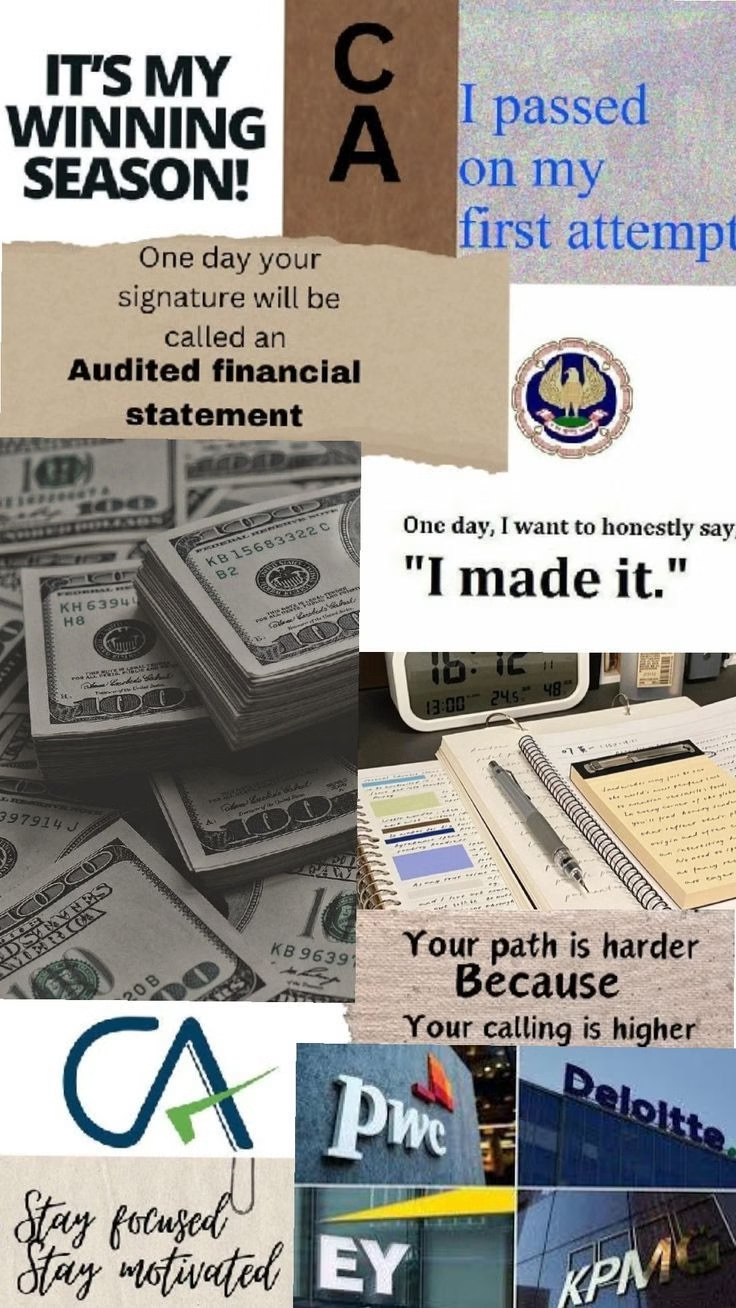
Preparing for CA Final isn’t just about slogging for 10–12 hours a day—it’s about studying smart. With the vast syllabus and pressure to revise multiple times, how you manage your study material can make or break your preparation.
If you’re juggling PDFs, handwritten notes, and lecture videos, this post will help you bring some order into the chaos using Excel, PDF annotation, and note-making tools—without feeling overwhelmed.
1. Excel: Your Planning and Tracker Buddy
Let’s be real—most of us open Excel thinking we’ll create a full-proof study tracker… and then abandon it by Day 3. But used right, Excel can actually reduce your stress, not add to it.
✅ What to Use Excel For:
- Chapter-wise Tracker: Make a simple sheet with Subject, Chapter Name, % Weightage, No. of Revisions, and Last Revised Date.
- Revision Planner: Block 3–4 weeks before the exam and list down how you’ll revise everything at least 3 times.
- Mock Test Log: Keep a record of test scores, mistakes, and topics to rework on.
Tip:
Use color-coding to mark topics as:
- Green = Done
- Yellow = Needs Revision
- Red = Yet to Start
Why it helps: Visual clarity cuts the anxiety of “kitna baaki hai.”
2. PDF Annotation Tools: Study Smarter, Not Harder
Many students download ICAI SMs, PMs, RTPs, and don’t touch them again. That’s a mistake.
Annotating directly on PDFs saves time and makes revision super-efficient.
Recommended Tools:
- Xodo (free & smooth on Windows/Android)
- Foxit PDF or PDF Expert (for iOS/macOS)
- Adobe Acrobat (basic annotations in the free version)
How to Use PDF Annotations Practically:
- Highlight tricky concepts
- Add margin notes where needed (like short formulas or logic behind a provision)
- Mark important questions or answers in PM/RTP
- Use comment boxes to write your own explanations. This helps in recall.
Real Talk:
Rewriting the whole module in another notebook? Waste of time.
Smart annotation on ICAI PDF + review before exams = time-saving gold.
3. Digital Note-Making: For Your “Last-Day Revision” Life-Saver
We all say “I’ll revise from the module” but let’s be honest—on the last day, you’ll only look at your own notes.
Instead of writing pages and pages, use digital note-making tools to create:
- Concept summaries
- Important questions list
- Mistake logs
Tools to Try:
- Notion: Best for structured, interconnected notes
- Obsidian: Great for linking concepts, especially theory-heavy subjects like Audit
- OneNote or Google Keep: Simple and effective
Structure your notes like this:
- Concept Name
- Explanation in your words
- ICAI Reference (SM, PM, RTP Q. No.)
- Mistake/Revision Note
Bonus Tip: Create a tag like #LastDay for ultra-crucial stuff to revise before exam day.
How It All Comes Together
- Use Excel to track what you’ve studied and when.
- Use PDF tools to interact with the material instead of passively reading.
- Use note-making apps to retain what you learn in your own words.
A Human Touch: You Don’t Need to Use ALL Tools Perfectly
You don’t need to be a tech wizard. Start small. Pick one tool per week, get comfortable, and slowly build your system.
Also—don’t copy what toppers or influencers do. If making short notes in Notion works for you, great. If you prefer highlighting ICAI PDFs, that’s fine too.
Your system should reduce your stress, not add to it.
Final Words
Smart study isn’t about fancy tools. It’s about using the right tools at the right time. You’re not just preparing for an exam—you’re training for real-life problem-solving. Organize your resources like a pro, and your mind will thank you later during crunch time.
So go ahead, open that Excel sheet, highlight that confusing section, and build notes that future-you will be proud of.
Your future CA self will thank you.
Join 10,000+ CA Students using our Test Series to study smarter and create your own academic brand. Structured tests with detailed feedback.
